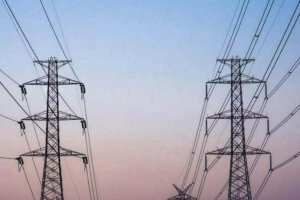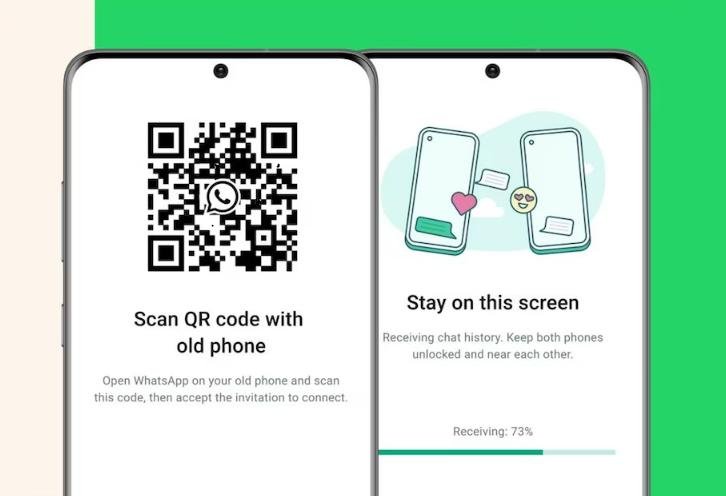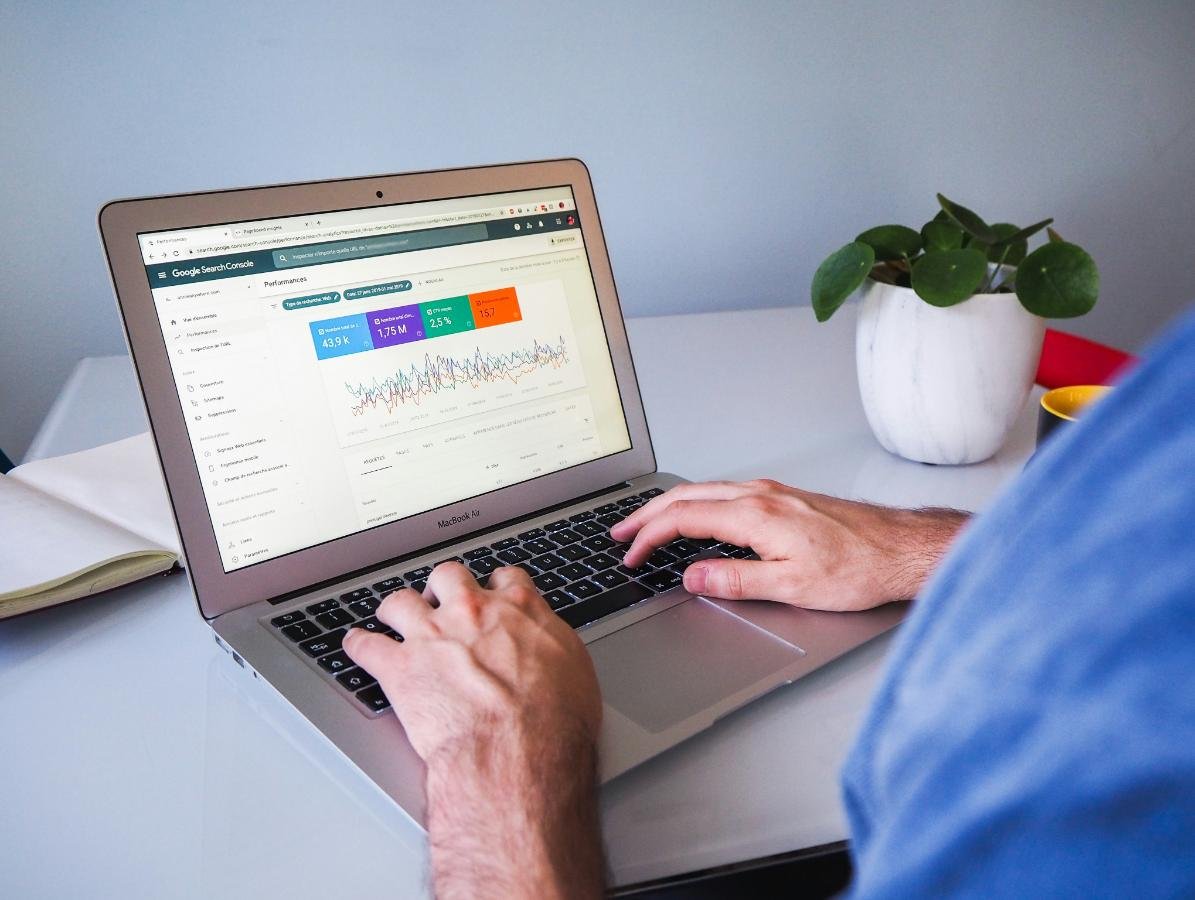How to Transfer WhatsApp Chat History on Android or iOS Using QR Code
WhatsApp recently introduced a new chat transfer feature that allows users to easily transfer their chat history from an old phone to a new phone without the need for backup or cloud services. This feature is available for both Android and iOS users and enables the transfer of chat history, including media attachments, between phones running on the same operating system.
WhatsApp’s New Chat Transfer Feature
With WhatsApp’s new chat transfer feature, users can transfer most chat information such as messages, media files (including documents, links, and videos), from their old phone to a new phone using a QR code. However, it’s important to note that details on peer-to-peer payment messages and call history cannot be transferred.
Transferring WhatsApp Chat History on Android
To transfer your WhatsApp chat history on an Android phone, follow these steps:
- Open WhatsApp on your old phone.
- Go to More Options > Settings > Chats > Transfer Chats > Start.
- On your new phone, install WhatsApp and register using the same phone number.
- Select “Start” to begin the transfer of chat history from your old phone.
- Grant the necessary permissions, and a QR code will appear.
- Scan the QR code using your old device.
- Once the permission for connecting the phones is granted, the transfer process will begin.
- Once the import is finished, tap “Done” to complete the transfer.
Transferring WhatsApp Chat History on iOS
To transfer your WhatsApp chat history on an iOS device, follow these steps:
- Open WhatsApp on your old iPhone.
- Go to Settings > Chats > Transfer Chats to iPhone > Start.
- On your new iPhone, install WhatsApp and register using your phone number.
- Select “Continue” to initiate the transfer of chat history to your new iPhone.
- Using the camera on your old iPhone, scan the QR code shown on your new device.
- Once the transfer completes, set up your profile on the new device.
It’s important to ensure that both your old and new phones meet the necessary requirements for the transfer process. For Android, both phones should have Android OS Lollipop 5.1 or Android 6 or above installed. The new phone should not be registered on WhatsApp until the transfer process. Additionally, both handsets should have Wi-Fi enabled and be connected to the same network. For iOS, both the old and new iPhones should have WhatsApp for iOS version 2.23.9.77 or above installed.
By following these simple steps, you can easily transfer your WhatsApp chat history from your old phone to a new phone using the QR code transfer feature. This allows you to seamlessly continue your conversations and access your media files without the need for backups or cloud services.