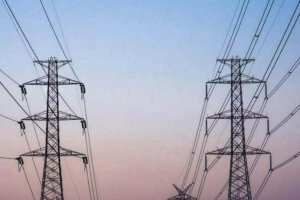Introduction
WhatsApp has undeniably established itself as one of the most prominent messaging platforms globally, offering a simple and efficient way for users to stay connected. As the default messaging app for many, it caters to both personal and professional communication needs. However, a common inconvenience faced by users is the necessity to save a contact number before initiating a conversation. This seemingly small requirement can become quite cumbersome, especially when one needs to send a quick message without the intention of adding the number to their contact list permanently.
Whether it’s for a business inquiry, a one-time delivery coordination, or any other temporary communication need, the ability to send WhatsApp messages without saving a contact number can greatly enhance user experience. Recognizing this, our guide aims to provide practical solutions to this pervasive issue. In the following sections, we will explore five effective methods that allow you to bypass the need to save a number before messaging. Each method will be presented with clear, step-by-step instructions to ensure ease of use and improve your overall WhatsApp experience.
Method 1: Using WhatsApp’s Click to Chat Feature
WhatsApp’s ‘Click to Chat’ feature allows users to initiate conversations without the need to save a contact number. This method is particularly useful for those looking to maintain a clutter-free contact list while ensuring quick communication. By generating a simple URL, users can start a chat with any WhatsApp number directly.
To use this feature, follow these steps:
1. Open your web browser and prepare to enter a URL in the address bar.2. Type in the following format: https://wa.me/Phonenumber. Here, ‘Phonenumber’ should be replaced with the actual phone number you wish to contact, including the country code but excluding any additional characters like ‘+’ or ’00’. For example, if the phone number is based in the United States, you would enter https://wa.me/1234567890, where ‘1’ is the country code for the U.S.
3. Press ‘Enter’ to navigate to the URL. WhatsApp will automatically open a chat window with the specified number.4. If you are using a desktop browser, you may be redirected to WhatsApp Web. Ensure you are logged in to WhatsApp Web for the chat to proceed.5. Begin your conversation directly from the chat window that appears.
There are a few prerequisites to keep in mind:- Ensure the phone number is correct and formatted properly with the country code.- The number must be actively registered on WhatsApp.- Both parties should have an active internet connection to initiate and sustain the chat.
The ‘Click to Chat’ feature is favored for its ease of use and immediate convenience. It allows users to bypass the sometimes cumbersome process of adding new contacts to their address book, making it an efficient tool for quick interactions. This method is particularly advantageous for businesses and individuals who frequently communicate with new contacts without the intent of saving their numbers for future use.
Method 2: Using Third-Party Apps
Third-party applications offer an efficient way to send WhatsApp messages without the need to save the recipient’s number. These apps, such as ‘Click to Chat’ and ‘Easy Message,’ have been specifically designed to streamline this process, making it quick and straightforward for users. These applications are highly user-friendly, featuring intuitive interfaces that simplify the task for even the least tech-savvy individuals.
To get started, follow these steps using ‘Click to Chat’ as an example:
Step-by-Step Guide
1. **Download and Install**: First, head to your device’s app store. Search for ‘Click to Chat’ and download the application. Once downloaded, proceed with the installation process.
2. **Open the App**: After installation, open the ‘Click to Chat’ app. You will be greeted with a simple interface prompting you to enter the phone number you wish to message.
3. **Enter the Phone Number**: In the designated field, input the phone number of the person you wish to contact. Ensure you include the appropriate country code.
4. **Compose Your Message**: Once the number has been entered, you will be directed to a new screen where you can compose your message. Type your message in the provided text box.
5. **Send the Message**: After composing your message, simply hit the send button. The app will redirect you to WhatsApp with the message ready to be sent to the number you entered, without having saved the contact.
While these apps are convenient, it is important to be aware of potential security and privacy concerns. Always download apps from reputable sources to avoid malicious software. Additionally, verify the app’s privacy policy to understand how your data will be handled. Remember, sharing sensitive information through third-party apps can expose you to risks, so exercise caution and ensure the app you use has a good reputation and positive reviews.
Method 3: Using the WhatsApp API
The WhatsApp API provides a versatile and efficient way to send messages without saving a contact. This method is slightly more technical than others and requires a basic understanding of URLs and web browsers. By leveraging the WhatsApp API, users can create custom URLs to initiate chats directly, making it an ideal solution for both personal use and business applications.
To get started, you’ll need to create a custom URL using the following format: https://api.whatsapp.com/send?phone=Phonenumber. Replace “Phonenumber” with the recipient’s phone number in the international format, omitting any “+” signs or leading zeros. For example, if you’re sending a message to a number in the United States, the URL would look like this: https://api.whatsapp.com/send?phone=1234567890.
Once you have constructed the URL, you can use it to initiate a chat. Simply paste the URL into your web browser’s address bar and press Enter. This action will redirect you to WhatsApp, where you’ll be prompted to start a conversation with the specified number. This method is particularly useful for businesses that want to integrate WhatsApp messaging into their websites or custom applications. By embedding the API URL into buttons or links, users can seamlessly initiate chats without the need to save numbers manually.
The versatility of the WhatsApp API extends beyond simple messaging. It can be integrated into various platforms, such as customer service portals, e-commerce sites, and CRM systems, to facilitate direct communication with clients. Additionally, developers can use the API to automate sending messages, thereby streamlining workflows and enhancing user engagement.
Overall, using the WhatsApp API to send messages without saving contacts offers significant advantages in terms of efficiency and flexibility. Whether for personal use or business applications, this method provides a robust solution for initiating WhatsApp chats effortlessly.
Conclusion and Additional Tips
In conclusion, sending WhatsApp messages without saving a number is not only practical but also highly efficient. Throughout this article, we’ve explored five effective methods to achieve this. First, we discussed the use of WhatsApp’s click-to-chat feature, which allows users to initiate a chat via a URL link. Next, we delved into using third-party apps designed specifically for this purpose, followed by utilizing the WhatsApp API for more technical users. Additionally, we covered the use of virtual assistant commands for those who prefer a hands-free approach, and finally, we examined browser extensions that streamline the process.
These methods cater to various user preferences and technical skill levels, making it easier for everyone to utilize WhatsApp more effectively. As a user, it is crucial to choose the method that best fits your needs and convenience. For instance, WhatsApp’s click-to-chat feature is simple and quick, while third-party apps may offer additional functionalities. On the other hand, tech-savvy individuals might prefer the API method for its versatility.
Beyond these methods, there are additional tips to enhance your WhatsApp experience. Regularly updating the app ensures you have access to the latest features and security improvements. Organizing chats with labels or categories can help manage conversations more efficiently. Moreover, adjusting your privacy settings to control who can see your information is essential for maintaining your privacy.
We encourage you to try these methods and see which one works best for you. Feel free to share your experiences or any other tips you might have in the comments section. Your feedback is invaluable and can help others navigate their WhatsApp usage more effectively. For more useful WhatsApp tips and tricks, don’t hesitate to visit our blog. We look forward to hearing from you!