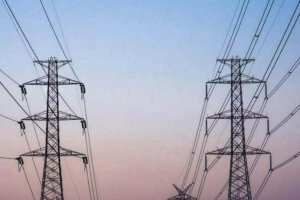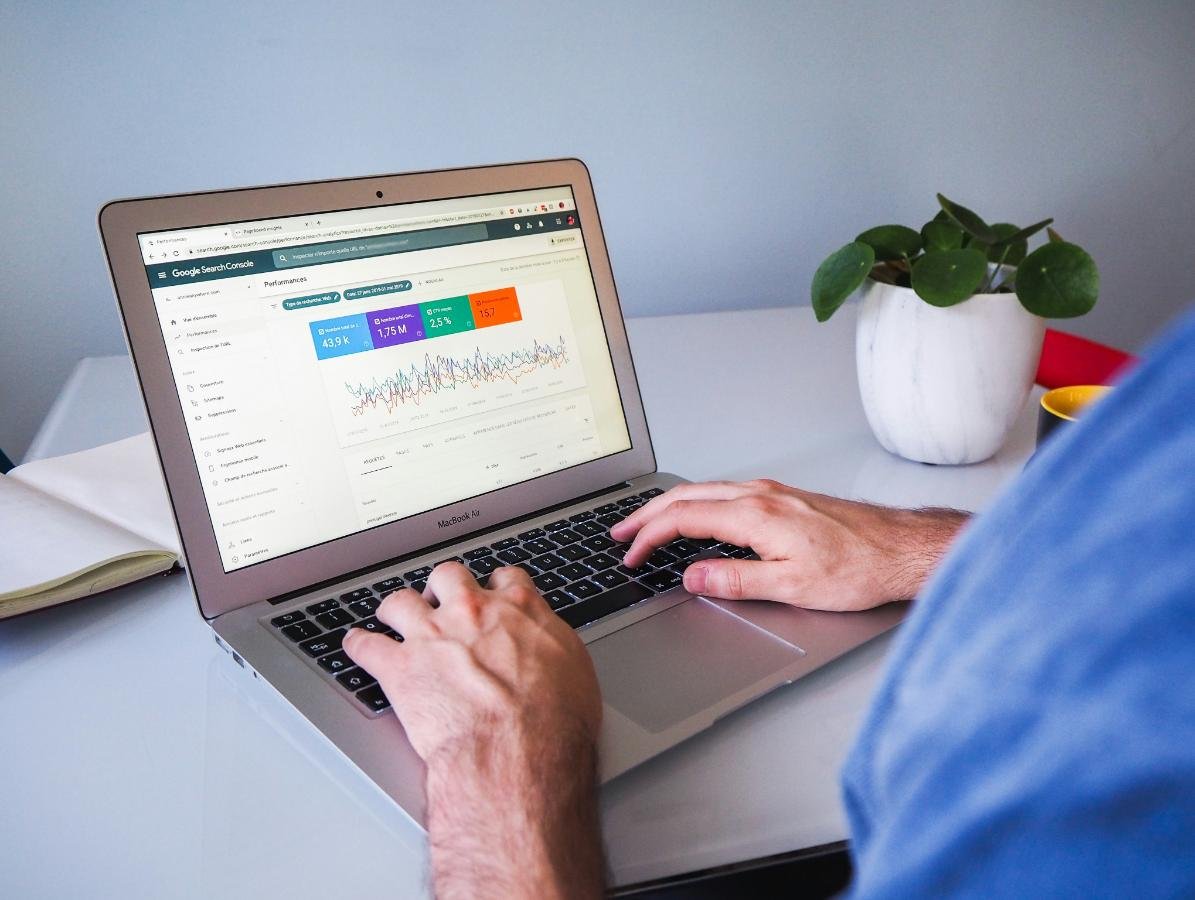How to Send HD Quality Images on WhatsApp Chats: Easy Steps to Follow
WhatsApp is one of the most common apps for instant messaging, allowing users to share pictures, videos, voice notes, contacts, locations, and documents with their friends and acquaintances. However, by default, WhatsApp compresses the images, resulting in a loss of image quality. To address this issue, WhatsApp now allows users to send HD (high-definition) images through their chats, as announced by Meta CEO Mark Zuckerberg in a Facebook post.
In his post, Zuckerberg mentioned that the feature has been rolling out to all users. To ensure that you attach an HD image, you need to click on the HD icon displayed in a chat thread. It is important to note that HD images will consume more data and storage compared to non-HD images.
Steps to Send HD Images on WhatsApp Chats
- Open WhatsApp on your phone and select any chat thread.
- Click on the attachment icon, which is indicated with a paperclip on Android and a “+” symbol on iOS. This icon is usually located at the bottom of the chat screen.
- Select the image that you wish to share from your device’s gallery.
- In the next step, you will see an HD icon at the top of the screen, placed beside other options like rotate or crop. Click on the HD button to send the image in high quality.
- Finally, hit the send button to share the HD image with the selected chat thread.
By default, all images sent on WhatsApp are compressed to reduce the file size. However, if you want to send an HD image, you need to manually tap on the HD icon before sending. For the receiver, the HD icon will be indicated at the bottom left corner of the image.
Benefits and Considerations
Sending HD images on WhatsApp chats allows you to share high-quality photos with your contacts, ensuring that the details and clarity of the image are preserved. This is particularly useful when sharing important or visually appealing images, such as professional photographs or artwork.
However, it is important to consider the following factors before sending HD images:
- Data Usage: HD images consume more data compared to compressed images. If you have a limited data plan or are concerned about data usage, it is advisable to use HD images sparingly.
- Storage: HD images also occupy more storage space on your device and the recipient’s device. Make sure you have enough storage available before sending HD images.
- Compatibility: Ensure that the recipient’s device and WhatsApp version support HD images. If the recipient is using an older version of WhatsApp or a device that does not support HD images, they may not be able to view the image in high quality.
By following the simple steps mentioned above, you can easily send HD quality images on WhatsApp chats. Just remember to consider the data usage, storage, and compatibility factors before sending HD images to ensure a seamless experience for both you and the recipient.