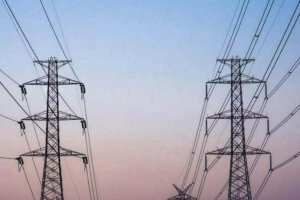Introduction to Python
Python is a high-level, interpreted programming language known for its simplicity and readability. Created by Guido van Rossum and first released in 1991, Python has become one of the most popular languages in the world. Its design philosophy emphasizes code readability and syntax that allows programmers to express concepts in fewer lines of code than would be possible in languages such as C++ or Java.
Python is versatile, making it a popular choice for beginners and experienced developers alike. It is used in a wide range of fields, from web development and data science to artificial intelligence and automation. This versatility stems from Python’s extensive standard library and the availability of numerous third-party modules and frameworks. For instance, Django and Flask are popular frameworks for web development, while Pandas, NumPy, and SciPy are essential for data analysis and scientific computing.
One of the key reasons for Python’s popularity is its readability. The language’s syntax is clear and uncluttered, making it easier for beginners to grasp fundamental programming concepts. This readability also facilitates collaboration among developers, as Python code is often more understandable and maintainable than code written in other languages.
The Python community is robust and supportive, offering a wealth of resources for learners. From comprehensive documentation and tutorials to active forums and user groups, newcomers can find ample support as they navigate their learning journey. Additionally, Python’s extensive libraries and frameworks can significantly accelerate development, allowing developers to implement complex functionalities with minimal effort.
In summary, Python’s combination of simplicity, versatility, and strong community support makes it an ideal choice for beginners. Whether you aim to delve into web development, explore data science, or venture into artificial intelligence, learning Python can provide a solid foundation and open numerous opportunities in the tech industry.
Setting up your Python environment is the first crucial step in your programming journey. Whether you’re using Windows, macOS, or Linux, the process begins with downloading and installing Python. The official Python website, python.org, offers the latest version of Python, which you can download for free. Once downloaded, follow the installation instructions specific to your operating system.
For Windows users, run the installer and make sure to check the option to add Python to your PATH. This will allow you to run Python from the command line. On macOS, Python is pre-installed, but it is advisable to download the latest version from the official website. After downloading, run the installer and follow the prompts. For Linux users, Python is usually pre-installed. However, you can update it or install a specific version using your package manager, such as apt for Debian-based systems or yum for Red Hat-based systems.
Once Python is installed, choosing the right Integrated Development Environment (IDE) or code editor is essential for efficient coding. PyCharm is a popular choice, known for its powerful debugging and code navigation features. Visual Studio Code (VS Code) is another excellent option, offering a rich ecosystem of extensions to enhance your coding experience. It supports multiple programming languages, making it versatile for various projects.
For a more interactive experience, Jupyter Notebook is highly recommended. It allows you to write and execute code in a cell-based format, making it ideal for data analysis and visualization tasks. Jupyter Notebook also supports Markdown, enabling you to document your code effectively.
Each of these tools has its strengths, and the choice largely depends on your specific needs and preferences. PyCharm is robust and feature-rich, making it suitable for large projects. VS Code is lightweight yet powerful, ideal for quick edits and smaller projects. Jupyter Notebook excels in educational settings and data-centric tasks.
By setting up your Python environment with the right tools, you pave the way for a smoother and more productive coding journey. This foundational step ensures that you are well-equipped to tackle the challenges and opportunities that Python programming offers.
Essential Python Concepts and Syntax
When embarking on the journey to learn Python, it is crucial to grasp the fundamental concepts and syntax that form the backbone of this versatile programming language. Understanding these basics will facilitate the development of more complex programs and enhance problem-solving skills.
One of the primary building blocks in Python is the concept of variables. Variables act as containers that store data values. For instance:
x = 10
Here, x is a variable assigned the integer value 10. Python supports various data types, including strings, integers, floats, lists, and dictionaries. Strings are sequences of characters, commonly enclosed in quotes:
name = "Alice"
Integers and floats represent numerical values, while lists and dictionaries are used to store collections of data. A list can be defined as:
fruits = ["apple", "banana", "cherry"]
And a dictionary can be created using key-value pairs:
student = {"name": "John", "age": 21}
Control structures, such as if statements and loops, are essential for decision-making and repetition in code. An if statement allows you to execute certain code blocks based on conditions:
if x > 5:
print("x is greater than 5")
Loops, including for and while loops, enable repetitive execution of code blocks:
for fruit in fruits:
print(fruit)
Functions are another cornerstone of Python programming. They help encapsulate code into reusable blocks, making programs more modular and manageable:
def greet(name):
return "Hello, " + name
Calling greet("Alice") would return "Hello, Alice".
Handling errors gracefully is vital to maintaining robust code. Python’s error handling mechanisms, such as try and except blocks, allow developers to manage exceptions without crashing the program:
try:
result = 10 / 0
except ZeroDivisionError:
print("Cannot divide by zero")
Equally important is the practice of writing clean and readable code. Adhering to conventions such as PEP 8, using meaningful variable names, and adding comments can significantly enhance code clarity and maintainability.
By mastering these essential concepts and syntax, beginners will lay a strong foundation for their Python programming journey, enabling them to tackle more advanced topics with confidence.
Building Your First Python Projects
Once you have grasped the fundamentals of Python, including variables, control structures, functions, and basic data types, it’s time to apply this knowledge by building your first Python projects. Engaging in hands-on projects not only reinforces what you’ve learned but also provides practical experience in problem-solving and coding.
One of the simplest projects you can start with is a basic calculator. Begin by outlining the functionalities your calculator will need, such as addition, subtraction, multiplication, and division. Write a plan that includes user inputs, processing the inputs, and displaying the results. Start coding by defining functions for each operation and then integrate these functions into a user-friendly interface. Testing each function individually ensures that you catch errors early in the development process.
Another excellent beginner project is a to-do list application. This project introduces you to working with lists and file handling. You can begin by planning the features you want, such as adding, removing, and displaying tasks. Write functions for each of these features and consider implementing a simple text-based interface. As you become more comfortable, you can extend the application’s functionality by allowing it to save tasks to a file and load them when the program starts.
If you prefer something more interactive, consider creating a simple game like “Guess the Number”. This project involves generating a random number and prompting the user to guess it, providing hints whether the guess is too high or too low. It’s an excellent way to practice loops and conditionals. As you grow more confident, you can add more complexity, such as limiting the number of guesses or incorporating a scoring system.
Throughout the development of these projects, debugging is an essential skill. Make use of Python’s built-in debugging tools and practice reading and understanding error messages. Remember that debugging is an opportunity to learn and improve your code.
Continuous practice is crucial in mastering Python programming. As you complete your initial projects, challenge yourself with more complex ones. Explore libraries and frameworks that can help you build more sophisticated applications. With each project, you’ll gain more experience and confidence, paving the way for advanced Python development.