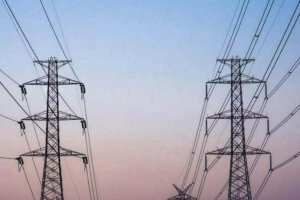SBI Balance Check via Missed Call Banking
State Bank of India (SBI) provides a convenient and straightforward method for customers to check their account balance through missed call banking. This service eliminates the need for internet access, making it highly accessible for all customers. To utilize this feature, you must first register your mobile number with the bank.
To enroll for the missed call banking service, start by sending an SMS from your registered mobile number. Type REG followed by your SBI account number and send it to 09223488888. For example, if your account number is 12345678901, your message should read REG 12345678901. Upon successful registration, you will receive a confirmation message from SBI.
Once registered, you can easily check your account balance by giving a missed call to the designated toll-free number. Dial 09223766666 from your registered mobile number. After a few rings, the call will automatically disconnect, and you will receive an SMS containing your account balance information. This quick and efficient method ensures that you have access to your balance details anytime, anywhere.
In addition to checking your balance, SBI also offers the option to receive a mini statement via missed call. Simply dial 09223866666 from your registered mobile number. Similar to the balance check, the call will disconnect after a few rings, and you will receive an SMS containing a brief summary of your recent transactions.
Missed call banking is an invaluable service for SBI customers, especially for those who may not have consistent internet access or prefer not to use online banking applications. By following the simple registration process and utilizing the provided toll-free numbers, you can efficiently manage your account balance and stay updated on your recent transactions.
SBI Balance Check via WhatsApp
SBI customers now have the convenience of checking their account balance through WhatsApp, leveraging a simple chat interface. This method not only offers a seamless way to access your balance but also provides a range of other banking services at your fingertips. Below are the steps to set up and use WhatsApp banking for balance inquiries.
Firstly, save the SBI WhatsApp number to your contacts. The official number can be found on the bank’s website or obtained through customer service. Once saved, open WhatsApp and initiate a chat with the saved contact.
Type and send a simple greeting like “Hi” or “Hello” to start the conversation. You will receive an automated response with a menu of available services. To check your balance, follow the prompts by selecting the option for balance inquiry. The system will guide you through any necessary verification steps, such as entering your account number or an OTP (One-Time Password) sent to your registered mobile number.
In addition to checking your balance, WhatsApp banking offers several other useful services. You can request a mini statement to get a quick overview of recent transactions, or an account statement for a more detailed history. Other functionalities include locating the nearest ATM or branch, and even blocking a lost or stolen card.
This service is particularly useful for those who prefer the ease and familiarity of using a messaging app for banking needs. It eliminates the need to log into online banking portals or use mobile banking apps, providing a quick and efficient alternative.
By integrating such innovative methods, SBI ensures that customers have multiple channels to manage their finances effortlessly. Whether you are at home or on the go, WhatsApp banking offers a reliable and user-friendly option to access essential banking services.
SBI Balance Check via SMS
For individuals who favor a straightforward approach to checking their account balance, the State Bank of India (SBI) provides a convenient SMS service. This method is particularly beneficial for those who might not have ready access to the internet or prefer offline options. To utilize this service, users must first ensure that their mobile number is registered with SBI. The registration process is simple and can be completed by visiting the nearest SBI branch or using the bank’s internet banking portal.
Once the mobile number is registered, checking your SBI balance via SMS is a hassle-free process. Users need to send a specific keyword to a designated number provided by the bank. To inquire about your balance, send an SMS with the text ‘BAL’ to the number 9223766666. This service is quick and efficient, and within moments, you will receive a reply containing the details of your account balance.
In addition to balance inquiries, SBI’s SMS service offers other valuable functionalities. For instance, to receive a mini statement of your account, you can send an SMS with the keyword ‘MSTMT’ to the same number. This will provide the last five transactions of your account, giving you a concise overview of recent activity. This feature is particularly useful for keeping track of your spending and monitoring any unauthorized transactions.
Furthermore, the SMS service can be used to obtain other balance-related information. For example, if you need to check the status of a cheque, you can send ‘CHQINQ ‘ to the designated number. Similarly, to request a new cheque book, send ‘CHQBOOK’ followed by your account number and the number of cheque books required.
Overall, SBI’s SMS service provides a reliable and efficient way to perform various banking inquiries without needing an internet connection. It is a highly useful tool for those who prefer traditional methods of communication and ensures that essential banking information is always within reach.
SBI Balance Check via YONO App and Net Banking
State Bank of India (SBI) offers a multitude of digital banking solutions to its customers, with the YONO app and Net Banking service being two of the most prominent methods for managing accounts, including checking balances. These platforms are designed to provide a seamless and user-friendly experience, making it easy for customers to conduct a variety of banking activities from the comfort of their homes.
The YONO (You Only Need One) app is a comprehensive mobile application that integrates a wide range of banking and lifestyle services. To begin using the YONO app for balance inquiries, you need to download it from the Google Play Store or the Apple App Store. Once installed, launch the app and complete the registration process by entering your account details and setting up your credentials. After registration, log in using your username and password or a six-digit MPIN for quicker access. Navigating to the balance check option is straightforward; simply click on the ‘Accounts’ section where your account summary, including your current and available balance, will be displayed.
Similarly, SBI’s Net Banking service offers a robust platform for online banking. To check your balance using this method, visit the official SBI Net Banking portal and log in with your user ID and password. If you are a first-time user, you will need to register by providing your account details and creating your login credentials. Once logged in, navigate to the ‘Account Summary’ section, where you will find detailed information about your account balance and recent transactions.
Both the YONO app and SBI’s Net Banking service not only enable you to check your balance effortlessly but also offer a variety of other banking services. These include fund transfers, bill payments, loan applications, and investment options. By leveraging these digital tools, SBI customers can enjoy a convenient and comprehensive banking experience, ensuring their financial management is both efficient and effective.