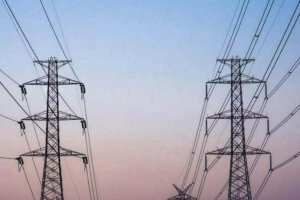How to Create a Website
Creating a website can seem like a daunting task, especially if you have no prior experience. However, with the right guidance and tools, you can easily create a website that suits your needs. In this article, we will walk you through the step-by-step process of creating a website.
1. Define Your Website’s Purpose
Before you start building your website, it’s important to clearly define its purpose. Are you creating a personal blog, an online store, or a portfolio website? Understanding your website’s purpose will help you make informed decisions throughout the development process.
2. Choose a Domain Name and Web Hosting
A domain name is the address of your website on the internet (e.g., www.yourwebsite.com). Choose a domain name that is relevant to your website’s purpose and easy to remember. Once you have chosen a domain name, you will need to purchase web hosting, which is the service that allows your website to be accessible online.
3. Select a Content Management System (CMS)
A content management system (CMS) is a software that allows you to create, manage, and modify the content of your website without any technical knowledge. There are several popular CMS options available, such as WordPress, Joomla, and Drupal. Research each CMS and choose the one that best suits your needs.
4. Install and Customize Your Chosen CMS
Once you have selected a CMS, you will need to install it on your web hosting server. Most web hosting providers offer one-click installation options for popular CMSs. After installation, you can customize your website’s appearance by choosing a theme or template that aligns with your brand or personal style.
5. Create and Organize Your Website’s Content
The content of your website is what will attract and engage your visitors. Create high-quality, informative, and relevant content that is easy to read and understand. Organize your content into logical sections and create a user-friendly navigation menu to help visitors navigate your website easily.
6. Add Essential Features and Functionality
Depending on your website’s purpose, you may need to add specific features and functionality. For example, if you are creating an online store, you will need to integrate a shopping cart and payment gateway. Research and install plugins or extensions that add the necessary functionality to your website.
7. Optimize Your Website for Search Engines
Search engine optimization (SEO) is crucial for improving your website’s visibility in search engine results. Optimize your website’s content by using relevant keywords, creating descriptive meta tags, and optimizing your images. Additionally, make sure your website is mobile-friendly and loads quickly.
8. Test and Launch Your Website
Before launching your website, thoroughly test its functionality and usability. Check for broken links, test forms and interactive elements, and ensure that your website looks and performs well on different devices and browsers. Once you are satisfied with the testing results, it’s time to launch your website and make it live.
9. Maintain and Update Your Website
Creating a website is an ongoing process. Regularly update your website with fresh content, monitor its performance, and make necessary improvements. Regular maintenance and updates will ensure that your website remains secure, up-to-date, and relevant to your visitors.
Conclusion
Creating a website may seem overwhelming at first, but by following these steps, you can build a website that meets your goals and requirements. Remember to define your website’s purpose, choose a domain name and web hosting, select a CMS, create and organize your content, add essential features, optimize for search engines, test and launch your website, and maintain it regularly. With time and practice, you will become more comfortable with website creation and can continue to enhance and grow your online presence.